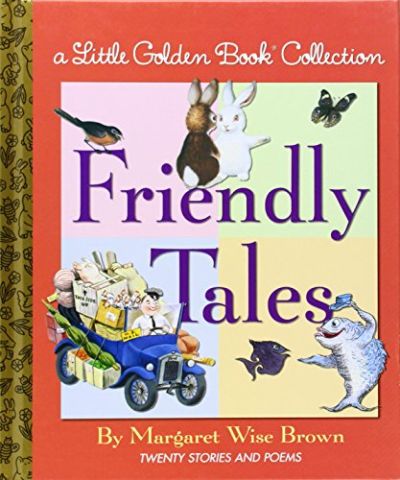Tip #1: How to share raw flipbook link with photo example can be done by adding this link persay "https://online.fliphtml5.com/????/???/files/shot.jpg" Note" fill in the question marks with the current flipbook you want to share.
Tip #2: How to pull a seperate image from a FlipHTML5 flipbook. Simply view the source of the flipbook and open the "/javascript/config.js" file near the bottom in a new window, scroll to the bottom and you will find something that looks like this: {"n":[".\/files\/large\/1.webp"], "} These are the individual pictures used in the Flipbook.
The images below pertain to the book Friends Forever (Witzy's World) by Suzy Spafford (Author) Hardcover - Published by Lyrick Studios – January 1, 2001
Summary: Witzy and his friends Boof, Lulla, and Patches look for a wishing puff so Witzy can make a wish.
Click to open larger images in Lightbox
For creating a free online Flipbook on FlipHTML5 you can upload seperate images or the Friends Forever by #Suzy Spafford PDF for example.
The images above show how the seperate images are used to create a Friends Forever Flipbook from Lil Suzy